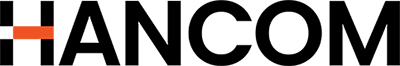•
가상 키보드 활용
•
기본 자리부터 전체 자리
•
두뇌 자극(타건음, 10손가락 사용)
If you're new to typing, you can practice one hand at a time or focus on different areas of the keyboard. A virtual keyboard and virtual fingers guide you, showing which keys to press.
You can easily toggle the virtual keyboard and fingers on or off by clicking the keyboard and hand icons. For instance, you might choose to display the keyboard but hide the fingers.
During practice, the virtual keyboard is visible, allowing you to type effortlessly while looking at the screen.
Hancom Taja offers practice divided into 8 areas, each corresponding to different keyboard positions. Detailed finger positions are shown on-screen for each area.
In location practice, you will use all your fingers except your thumb. This not only exercises your fingers but also engages your brain. Later, when typing words or characters, your thumb is used for the space bar.
By focusing on different areas of the keyboard and practicing with both hands, you can gradually improve your typing speed and accuracy. With consistent practice, you'll become more comfortable and proficient at typing, whether for school assignments, work tasks, or personal projects.
The source of the sentence you type is displayed in the lower left corner of the typing practice screen.
기본자리 | 많이 입력하는 자음과 모음이 배치된 가운데 줄이에요. ㅁ, ㄴ, ㅇ, ㄹ, ㅓ, ㅏ, ㅣ 그리고 :(;) 기호를 입력할 수 있어요. |
왼손 윗자리 | 자음 ㅂ, ㅈ, ㄷ, ㄱ 입력을 연습하는 자리예요. Shift 키를 누르면 쌍자음 ㅃ, ㅉ, ㄸ, ㄲ을 입력할 수 있어요. |
왼손 아랫자리 | 자음 ㅋ, ㅌ, ㅊ, ㅍ 입력을 연습하는 자리예요. |
가운데 자리 | 왼손과 오른손의 검지를 조금 길게 뻗어서 입력하는 가운데 자리예요. 자음 ㅅ, ㅎ과 모음 ㅠ, ㅛ, ㅗ, ㅜ 입력을 연습하게 돼요. |
오른손 윗자리 | 모음 ㅕ, ㅑ, ㅐ, ㅔ, 입력을 연습하는 자리예요. Shift 키를 누르면 모음 ㅒ와 ㅖ를 입력할 수 있어요. |
오른손 아랫자리 | 모음 ㅡ와 쉼표(,), 마침표(.), 슬래시(/)를 입력하는 자리예요. Shift 키를 누르면 여는 홑화살괄호(<), 닫는 홑화살괄호(>) 그리고 물음표(?)를 입력할 수 있어요. |
전체 자리 | 한글 자모음뿐만 아니라 특수 문자 및 숫자까지 포함하여 자리 연습을 해요. |
숫자 자리 | 자모음 자리의 바로 위에 위치한 한 줄로 이어진 숫자와 오른쪽에 계산기 형태로 배치된 숫자를 모두 연습해요. |
가상 키보드가 나타난 화면
화면에 가상 키보드와 가상 손가락이 기본으로 표시돼요. 키보드 아이콘과 손 아이콘을 누르면 언제든 가상 키보드와 손가락을 화면에서 숨기거나 표시할 수 있어요.
가상 키보드는 표시하고 손가락은 숨긴 자리 연습 화면이에요. 가상 키보드가 화면에 나타나니까 고개를 숙일 필요 없이 화면만 보면서 화면에 나타난 문자를 입력할 수 있어요.
자리 연습 화면에 가상 키보드 표시, 가상 손가락 숨김
키보드 자리별 나눠서 타자 연습
한컴타자는 전체자리까지 포함하여 총 8구역으로 나눠서 연습할 수 있어요.
1.
기본자리
2.
왼손 윗자리
3.
왼손 아랫자리
4.
가운데 자리
5.
오른손 윗자리
6.
오른손 아랫자리
7.
전체 자리
8.
숫자 자리
•
가상 키보드 활용
•
기본 자리부터 전체 자리
•
두뇌 자극(타건음, 10손가락 사용)