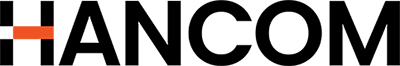Do you want to learn how to type on a keyboard? Here are some tips:
•
Sit Comfortably
Sit up straight with your feet flat on the ground and your elbows at the right angle.
•
Find the Home Row
On a QWERTY keyboard, place your fingers on the middle row of keys: left hand on A, S, D, F, and right hand on J, K, L, and ; (semicolon). Your thumbs can rest on the space bar.
•
Use All Your Fingers
Try using all ten fingers to type. It helps you type faster and more easily.
•
Don’t Look at the Keys
Try to type without looking at the keyboard. This helps you get better and type more quickly.
•
Practice Often
The more you practice, the better you’ll get! You can play typing games or do fun exercises to help you improve.
If you're not using a QWERTY keyboard, the home row keys might be in different spots. For a Dvorak keyboard, place your left-hand fingers on A, O, E, and U, and your right-hand fingers on H, T, N, and S. Rest your thumbs on the space bar.
If you still have a question, please let us know using the ‘Contact us’ menu below.